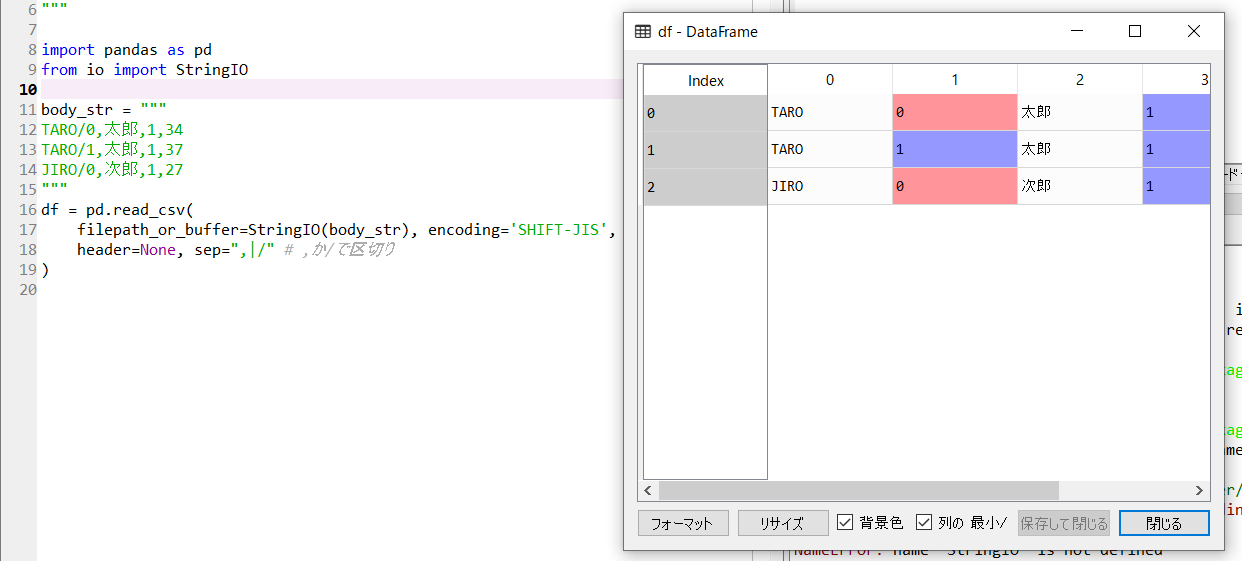pandas はデータ解析を支援するライブラリです。
pandas documentation — pandas 1.1.2 documentation
よく read_csv などで csv ファイルを取り扱って統計処理を行っています。この pandas は csv 以外にも多様な表を取り扱えます。
例えば、区切り文字が正規表現で指定可能です。これにより一つのセルに複数種別の情報が詰まっていても対応可能です。これは次の様なコードでできます。
TARO/0,太郎,1,34 TARO/1,太郎,1,37 JIRO/0,次郎,1,27
df = pd.read_csv(
filepath_or_buffer=StringIO(body_str), encoding='SHIFT-JIS',
header=None, sep=",|/" # ,か/で区切り
)
他にも読み書きできる対象が多いです。MySQL を対象にすることもできます。
IO tools (text, CSV, HDF5, …) — pandas 1.1.2 documentation
|
Format Type |
Data Description |
Reader |
Writer |
|---|---|---|---|
|
text |
|||
|
text |
Fixed-Width Text File |
||
|
text |
|||
|
text |
|||
|
text |
Local clipboard |
||
|
binary |
|||
|
binary |
|||
|
binary |
|||
|
binary |
|||
|
binary |
|||
|
binary |
|||
|
binary |
|||
|
binary |
|||
|
binary |
|||
|
binary |
|||
|
SQL |
|||
|
SQL |
特にSQLの仕組みがかなりCSV的な方向に独特でデフォルトではデータを書き込むたびに元データのヘッダがそのままカラム名なテーブルが一つできます。