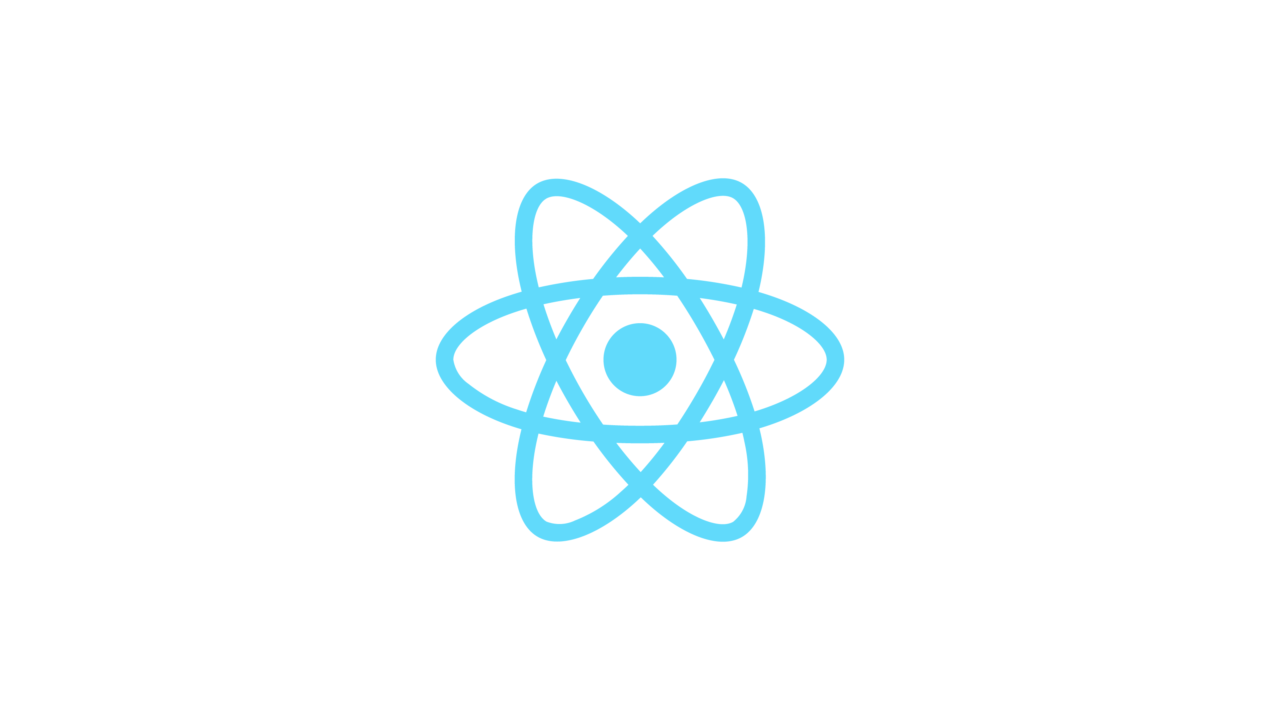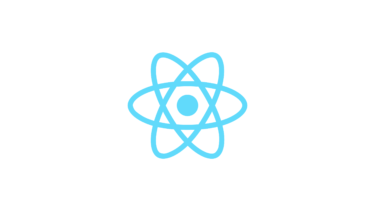何がしかの並び順を自由に設定できる様にしたい、という要望があります。そういった際、快適なユーザ体験のためによくある実装パターン(多分。ネットを漁ったところ素の JavaScript 時代からそういったものがあるので。)がドラッグ&ドロップで要素を並び替える方法です。これは要素数が目視可能な範囲に収まる場合、非常に楽に操作できます。これを React で実装したデモとソースコードが次です。
kutlugsahin/react-smooth-dnd: react wrapper components for smooth-dnd
import React, { useState } from "react";
import ReactDOM from "react-dom";
import { Container, Draggable } from "react-smooth-dnd";
import arrayMove from "array-move";
import List from "@material-ui/core/List";
import Paper from "@material-ui/core/Paper";
import ListItem from "@material-ui/core/ListItem";
import ListItemText from "@material-ui/core/ListItemText";
const SortableList = () => {
// 初期データ。state で並び順も含めて管理。
// 適当なタイミングでこの state をどうこうすることによって並び順の情報を任意に扱えます
const [items, setItems] = useState([
{ id: "1", text: "初期1行目", order: 0 },
{ id: "2", text: "初期2行目", order: 1 },
{ id: "3", text: "初期3行目", order: 2 },
{ id: "4", text: "初期4行目", order: 3 },
{ id: "5", text: "初期5行目", order: 4 }
]);
// Drag And Drop の Drop 時イベント
// react-smooth-dnd の onDrop で発火
// このイベントで渡される引数によって元々どのインデックスの要素が消えて、どのインデックスに差し込まれたのかわかります
const onDrop = ({ removedIndex, addedIndex }) => {
//@see https://ja.reactjs.org/docs/hooks-reference.html#functional-updates
// @see https://github.com/sindresorhus/array-move 配列中の要素を動かすスニペットライブラリ
// イベントで渡された要素の移動を state に伝えます。
// この際、ライブラリで配列中の要素を移動、各要素のプロパティに現在のインデックスを付与、としています。
const updater = (items) =>
arrayMove(items, removedIndex, addedIndex).map((item, idx) => {
return { ...item, order: idx };
});
setItems(updater);
};
// @see https://github.com/kutlugsahin/react-smooth-dnd
return (
<div style={{ display: "flex", gap: "10px" }}>
<Paper style={{ width: "50%", padding: "0 10px" }}>
<h4>ドラッグ&ドロップで並び順操作</h4>
<List>
<Container onDrop={onDrop}>
{items.map(({ id, text }) => (
<Draggable key={id}>
<ListItem style={{ border: "solid 1px", background: "white" }}>
<ListItemText primary={text} />
</ListItem>
</Draggable>
))}
</Container>
</List>
</Paper>
<Paper style={{ width: "50%", padding: "0 10px" }}>
<h4>並び順データ</h4>
<pre>
{JSON.stringify(
Array.from(items).sort((a, b) => a.id - b.id),
null,
2
)}
</pre>
</Paper>
</div>
);
};
ReactDOM.render(<SortableList />, document.getElementById("root"));