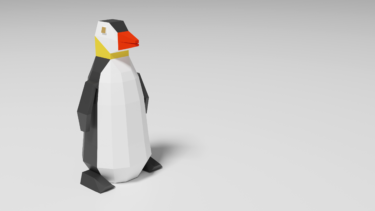フォームで項目を書いていて入力に抜けがあった場合、「正しい値を入力してください」や
「文字がぬけています」などの警告がでてくるアレについてです。
androidでは以下のように書くことが出来ます。
</pre> <RelativeLayout android:layout_width="wrap_content" android:layout_height="wrap_content"> <EditText android:paddingStart="10dp" android:layout_width="match_parent" android:layout_height="40dp" android:id="@+id/tel" android:textSize="@dimen/signupPage_nametext_size" android:layout_marginTop="22dp" android:layout_marginStart="100dp" android:layout_marginEnd="25dp" android:background="@drawable/shape_edittext" android:maxLength="16" android:inputType="text" tools:ignore="SpUsage" /> <ImageView android:id="@+id/tel_blok_line" android:layout_width="match_parent" android:layout_height="wrap_content" android:background="#fff" android:paddingBottom="28dp" android:paddingStart="30dp" android:paddingEnd="30dp" android:layout_marginTop="62dp" android:layout_marginStart="20dp" android:layout_marginEnd="20dp" android:visibility="visible"/> </RelativeLayout> <RelativeLayout android:layout_width="wrap_content" android:layout_height="wrap_content"> <ImageView android:layout_width="match_parent" android:layout_height="wrap_content" android:background="@drawable/shape_alert_messagebox" android:paddingBottom="30dp" android:layout_marginStart="20dp" android:layout_marginEnd="20dp" android:visibility="visible" /> <TextView android:layout_width="match_parent" android:layout_height="wrap_content" android:id="@+id/warningTel" android:text="@string/alert_tel" android:layout_marginTop="2dp" android:gravity="center" android:textSize="14sp" android:textColor="#FF3300" android:visibility="visible" android:typeface="serif"/> </RelativeLayout> <pre>
backgrondやテキストのところは適宜入れ替えてください。
デフォルトではvisibleになっていますが、java側でgoneに切り替えることができます。
車輪の再発明をやってしまった感はありますが、自分の知識の範囲ではこれまで。



![[知らなかった…]Googleクラウドプリントがサービス終了へ](https://cpoint-lab.co.jp/wp-content/uploads/2024/02/noimage-375x211.png)